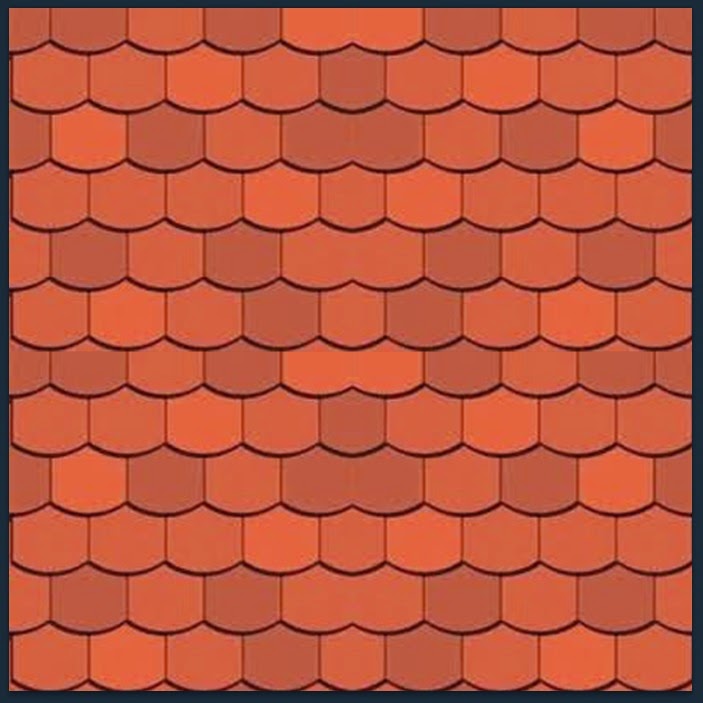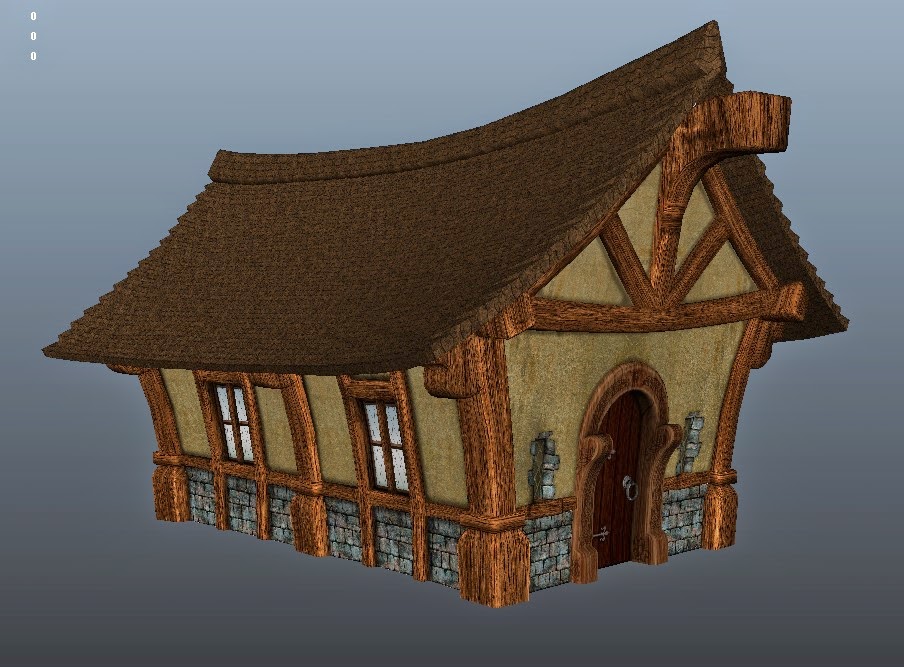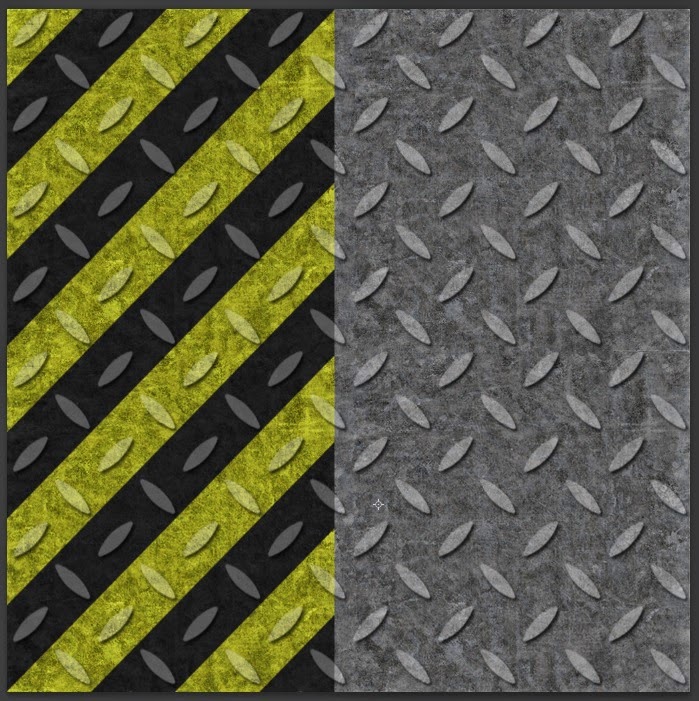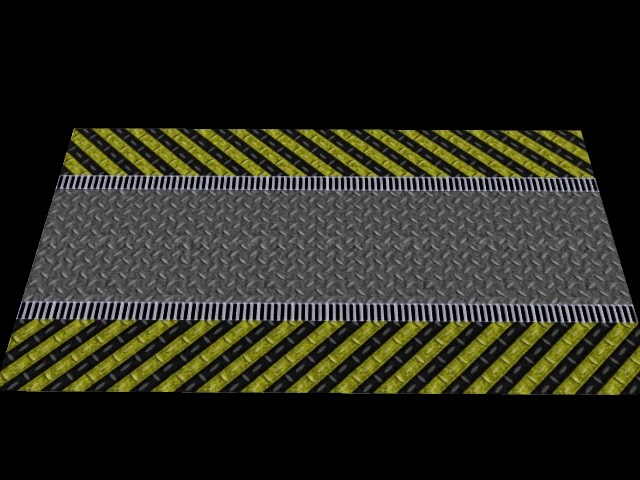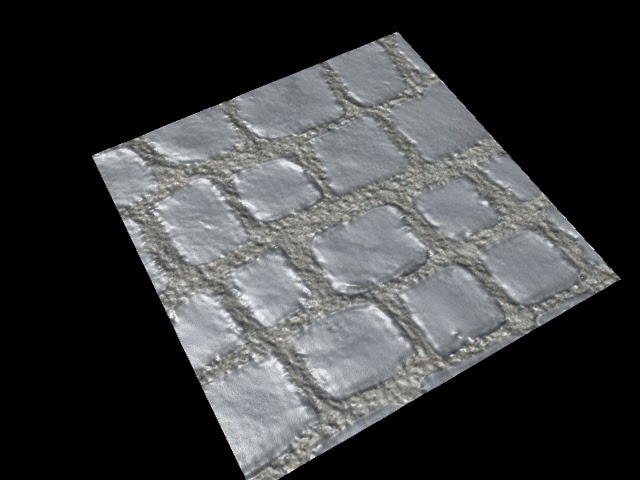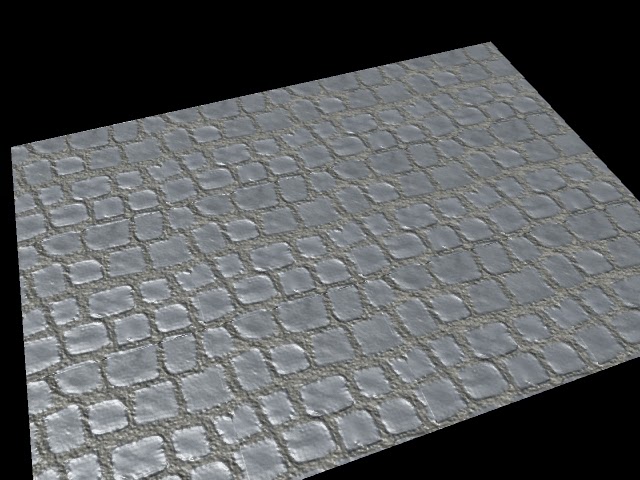Here is my final front wall texture, I used a combination of different plaster, dirt and paint textures to get this effect. I then added some shadows around the edges and used the Gaussian blur to make them fade out .
Here is my textured applied to the cottage, the front is coming along nicely, now going to continue doing the side walls.
Below is my finished side wall texture, here i have created many shadows and highlight to bring out the wooden pillars. I've also found a nice arch window that will mirror along the uv.
The cottage is coming together now, just need to do the wooden pillars, and the roof.
here is the finished wooden pillars texture, I've had to crop segments of the texture and rotate them, to ensure they are seamless
Here two images of my cottage so far, i'm really pleased with the outcome, textures all fit together, nothing looks out of place, all that's left to do now is the roof.
Here is the reference image of the roof tiles I have chosen.
This is my final roof texture, I added a brown base color and then a dirt texture and changed the layer setting to multiple.
Below are a render and screenshot of my completed cottage house, im very pleased with the final product, if I we're to change anything I would add a light and spec map to the windows.