Here is the my reference image used for this cobblestone, I then cropped the images into a 512x512 square.
I then added a offset filter to 256 x 256, i then used the clone tool to smooth-off the rock edges. ensuring that te texture is now tilable i now can begin to create a spec and normal map for this texture.
To create a spec map for this I painted between the stones using a mid-grey paint brush on a new layer. I then set the layer to overlay to darken the gravel between the stones. i then played around with the hue and saturation and levels effects to highlight the rocks white, leaving slight grey details on the stone.
Here is the cobble stone in Maya, I applied the texture to a plane tiled it across. The normal map is a little grainy and could have done with being blued, however I am pleased with the outcome especially the pattern, I think it tiles nicely.







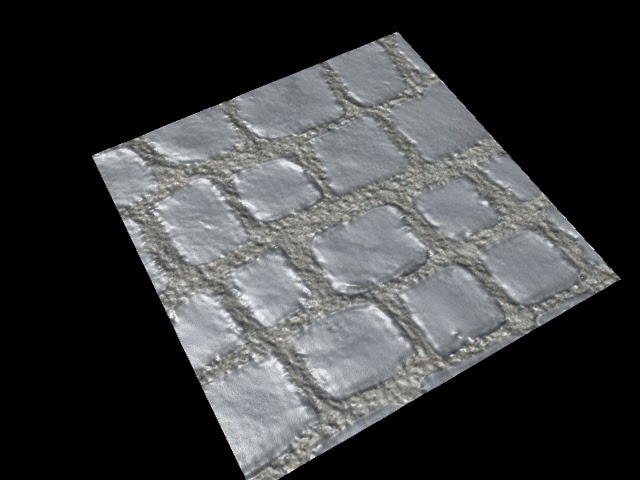
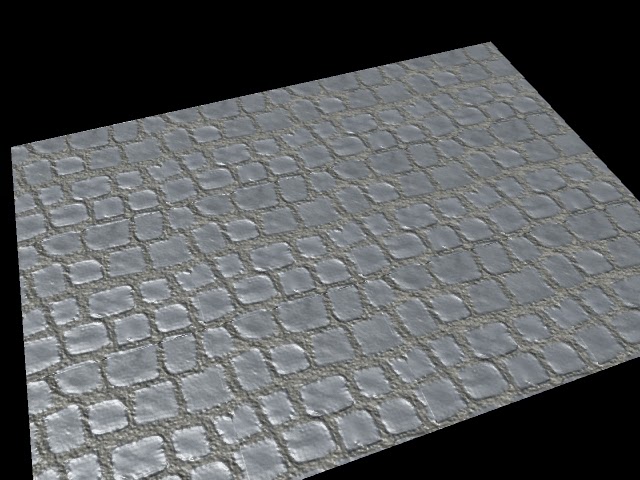
No comments:
Post a Comment